Rename Refactoring ¶
Rename refactoring renames text references across entire projects in:
-
Stepdefs, models and functions
-
Verification rules files
-
UI Steps Views
-
Extractors
-
Variables
To rename a text reference click or mark the target text and press Shift + F6 or right-click and select Refactor -> Rename...:
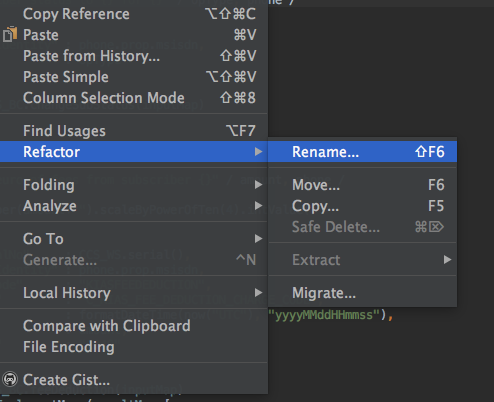
Selecting Rename option opens a new window. Enter the text that should replace the existing text reference. Click Refactor to confirm the changes.
Optionally, for comment sections and strings, mark the Search in comments and strings checkbox to rename the target text references.
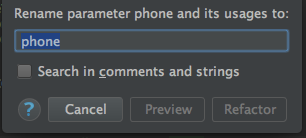
If the new name already exists in the project, it will be highlighted by intaQt Studio.
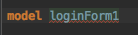
Additionally, intaQt Studio creates a Duplicate definition at the bottom of the screen if it recognizes an existing name in the project:
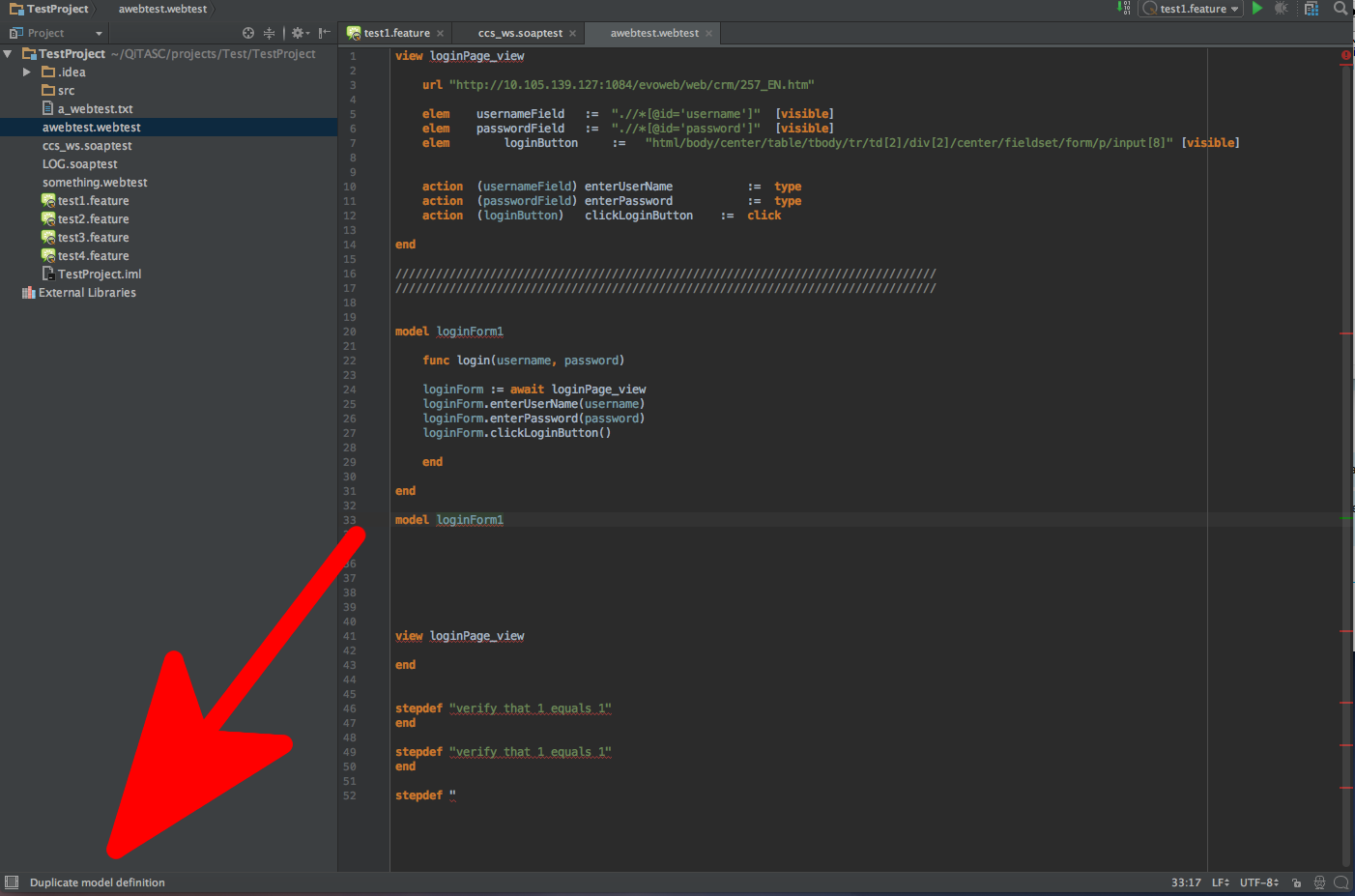
Pressing alt + enter(Windows/Linux user) or option + enter(Mac OS user) will bring up the conflicting item:
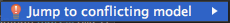
Note:
intaQt Studio also detects models with conflicting Built-ins, which prevents calling models with names such as Http, ssh or json:
