Defining Stepdefs in UI Steps¶
This section provides specific examples of using Stepdefs in UI Steps. For a general overview of step definitions, including parameter descriptions, use the Stepdefs section.
UI Steps Logic¶
In a simplified version of a UI Steps, including only a single Stepdef and View, the link between Actions and Elements can be visualized as follows:
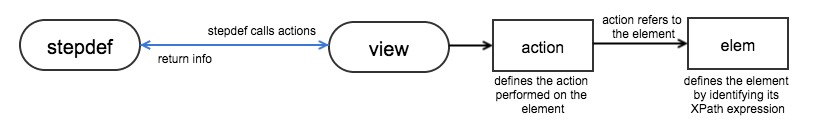
In the UI Steps, a Stepdef calls the action of a View. An action defines the action performed on the element of the webpage.
UI Steps Example¶
In the following example, a Stepdef has been created to include a parameter for a search term, indicated by the curly brackets. The search term is then typed into the specified element, in this case the Google search bar with the ID lst-ib.
Stepdef Example
1 2 3 4 5 6 7 8 9 10 11 12 13 14 15 16 17 18 19 20 21 22 23 24 25 26 27 | stepdef "enter searchstring {} on google" / stepSearchString / myView := open MyGoogle delay(2) // Add 2 seconds delay before executing the next command line. GoogleModel.performSearch(stepSearchString) end view MyGoogle url "http://www.google.at" elem searchField := "//*[@id='lst-ib']" // The id of the google searchbar is "lst-ib". action (searchField) defineSearchText := type action (searchField) clearSearchText := clear action (searchField) doSearch := submit end model GoogleModel func performSearch(stepSearchString) myView := await MyGoogle delay(2) myView.defineSearchText(stepSearchString) delay(2) myView.doSearch() delay(2) myView.clearSearchText() end end |
The Mygoogle View contains the definitions of the View's URL and the UI Steps Elements and Actions.