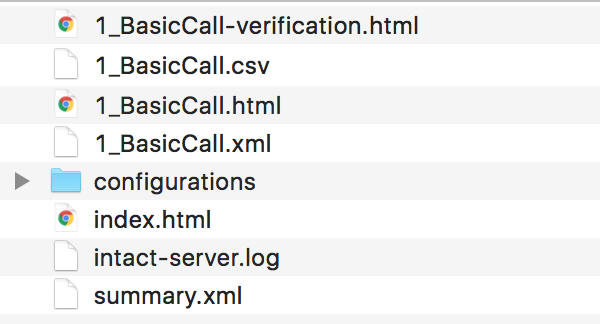Troubleshooting ¶
This chapter contains procedures to solve commonly occurring issues and their detailed solutions. General information about using intaQt's Reports and Logs is available below.
Logs and Reports¶
intaQt has two main resources for troubleshooting failed test cases. After confirming that there are no hardware or connection-related problems interfering with intaQt, refer to the logs and reports to gain a more detailed view of the occurring error messages and debug information.
The intaQt Log¶
When having problems connecting to intaQt, opening intaQt Studio or the Verifier, or if no content appears in the test case output window, the first thing to check is the intaqt.log.
The location of the file intaqt.log is in the the logs folder, within the intaqt<versionName> folder.
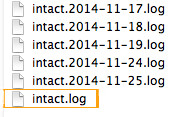
The intaqt.log file shows if there are problems with configurations, connections, remote servers and hardware related issues.
The Reports Folder¶
Reports look similar to the intaqt.log but contain different information. The path to the saved reports is configured in the Server.conf (See intaQt Folders Reference Guide).
Note: It is recommended to separate report folders for each individual project.
For example: QiTASC -> Projects -> YourProject1 -> Reports
The reports folder contains the file protocol.log, <featureFileName>.html files, the verification.html and the configurations folder. Each holds different types of information that can be used for troubleshooting.