Recording Time Sequence Steps¶
The Time Sequence Recorder is used for plotting a series of a phone's events over time. These are recorded and stored into the context, which are plotted on a chart and may be written as a list to the protocol.
The Time Sequence Recorder monitors four parameters:
-
Service state - Indicates if the phone is connected to the cellular network
- It can be one of
in service,out of service,emergency onlyorpower off - Airplane mode is considered as
power off
- It can be one of
-
Call state - Indicates the phone's call state
- It can be
idle,ringingoroffhook - For example, when a phone is called, the phone goes from
idletooffhookupon connecting
- It can be
-
Data connection state - Indicates the data connections state
- It can be
disconnected,suspended,connectingorconnected
- It can be
-
Cell signal strengths - The phone's primary cell and other cells are monitored for changes in events such as moving from one cell to another
| Time Sequence Recording Steps |
|---|
| Starting the Recording |
| Stopping the Recording |
| Write to Protocol |
| Example Test Case with Chart |
Starting the Recording ¶
Syntax
1 | start recording a time sequence on <phone Identifier> as <event Identifier> |
Parameters
-
phone - The phone from which the data is being recorded
-
event - The variable that the recording is saved into
Example
1 | Then start recording a time sequence on phone A as timeSeqA |
Stopping the Recording ¶
Syntax
1 | Then stop recording the time sequence <event Identifier> |
Parameter
- event - The variable that the recording is saved into
Example
1 | Then stop recording the time sequence timeSeqA |
Write To Protocol ¶
All changes in the cells that occur during the Time Sequence Recording will be registered and stored into the context. Using the writeToProtocol function writes these events as a list into the Protocol Log.
Syntax
1 | verify <event Identifier>.writeToProtocol() |
Parameter
- event - The variable that the Time Sequence Recording is saved into
Example
1 | Then verify timeSeqA.writeToProtocol() |
Example Test Case with Protocol Log and Chart ¶
Feature File Example
1 2 3 4 5 6 7 8 9 10 11 12 | Feature: Timesequence Scenario: AirplaneMode Given an Android phone as A And start recording a time sequence on phone A as TS And wait for 5 seconds And A enables airplane mode And wait for 15 seconds And A disables airplane mode And wait for 2 seconds And stop recording the time sequence TS Then verify timeSeqA.writeToProtocol() |
The Protocol Log is displayed in intaQt Studio's Test Case Results Window, as well as in the Reports folder.
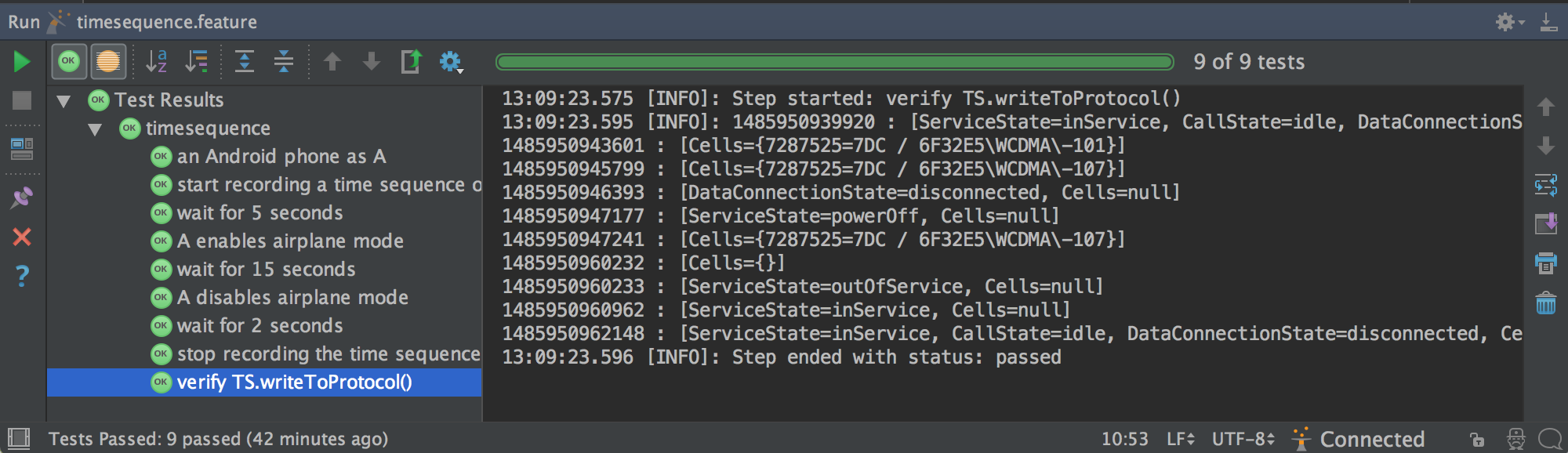
Time Sequence Recorder Chart¶
A chart is generated by the Time Sequence Recorder. In the chart below for the event named TS, the primary cell's signal strength is highlighted in orange. Signal strength is displayed on the y-axis in decibels per minutes, while the x-axis shows the time in 24-hour format.
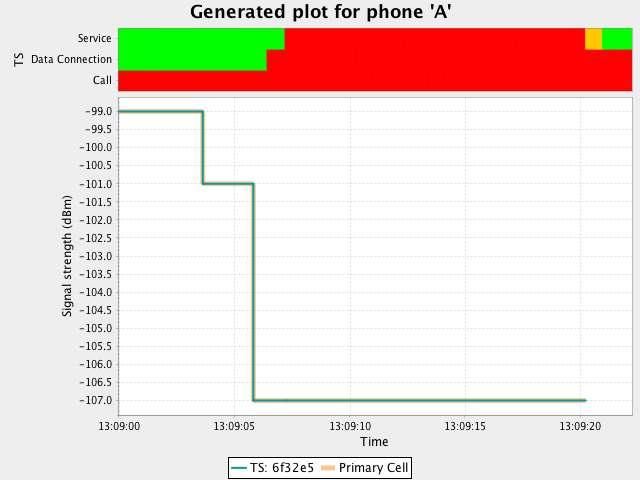
Color Legend | Color | Service State | Data Connection State | Call State | |--------|----------------|-----------------------|------------| | Red | Power Off | Suspended | Idle | | Orange | Out Of Service | Disconnected | Ringing | | Yellow | Emergency Only | Connecting | Off-hook | | Green | In Service | Connected | - |