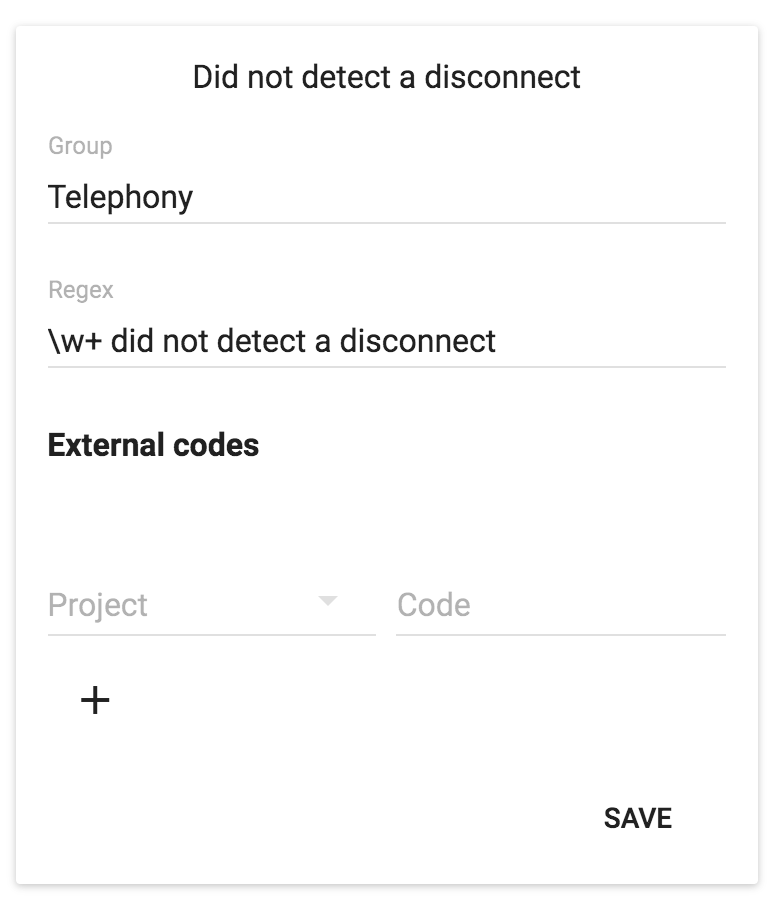Error Categories¶
Error categories specify a regular expression pattern to match against error messages from failed test cases. Newly-defined error categories are applied against previously-executed test suites, meaning old test reports will be updated to display the error category.
Create New Error Categories ¶
Click on the Configuration tab then Error Categories to add or edit existing error categories. Select the + icon on the right-hand side to create a new error category.
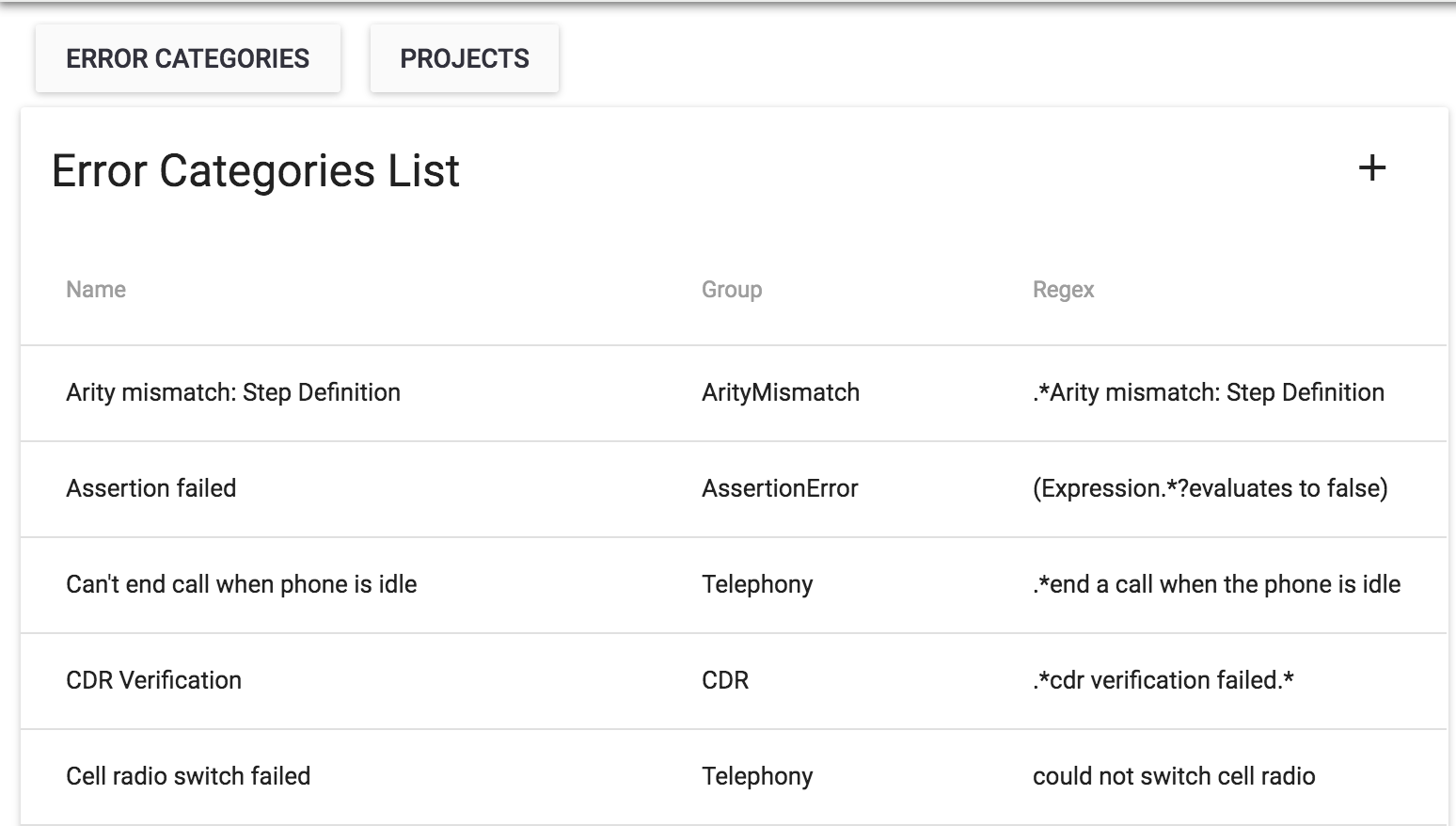
A text box will appear on the right-hand side. Enter a name and specify the regex pattern and click Save. An optional group category may also be applied.
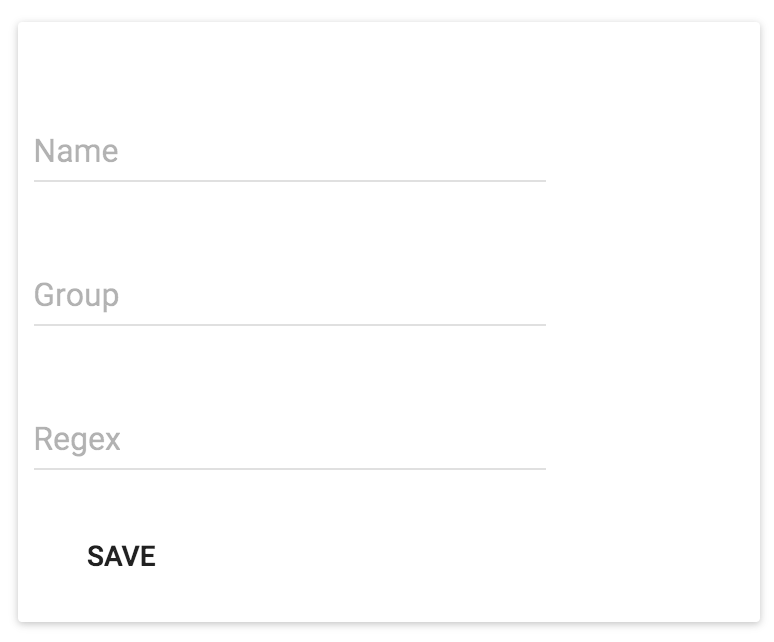
Edit Error Categories and Add External Codes ¶
Click on an existing error category to edit its Regex pattern or to add/change a group name. A text box will appear on the right-hand side.
External codes may also be applied to the error category. Select the project name from the Project drop-down menu and enter the external product code in the field to its right and click Save.