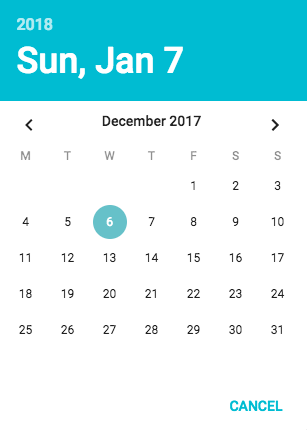Error Categories¶
The Error Categories chart's purpose is to provide a general overview of error incidence across a project. Creating and editing errors must be done by an administrator.
To access the chart, click the Reports button from the conQlude Dashboard. Next select the Error Categories button. A view displaying a bar chart will appear such as the one below:
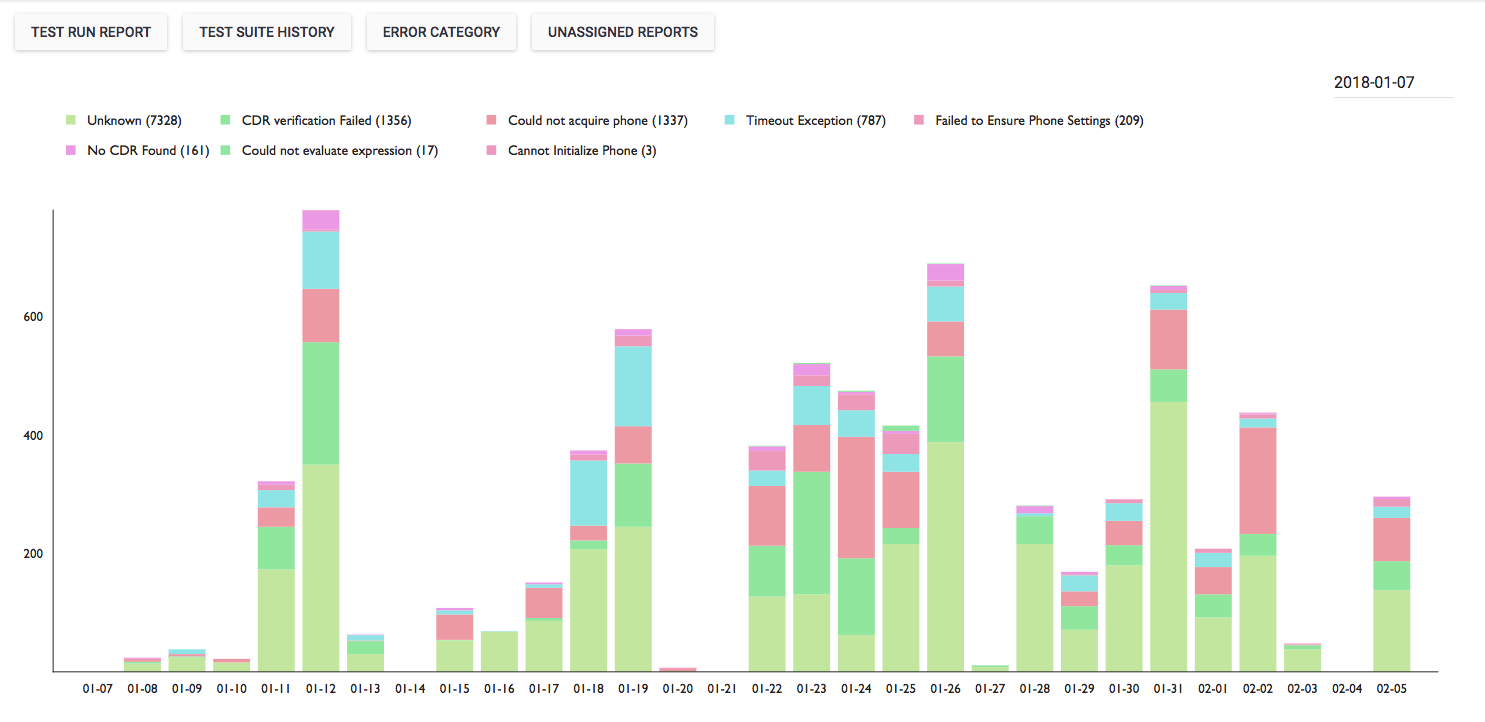
The chart displays the daily incidence of a project's error types from the past 30 days. The date displayed above the chart indicates the start date of the 30-day time period.
Note:
A high share of errors marked Unknown, such as in the example above, may suggest that new error categories should be created.
Inspect Errors¶
To inspect a column's errors, hover the mouse over a colored section. A box displaying the error type and its number of errors for the selected date will appear.
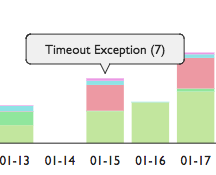
Select New Start Date¶
To change a start date, click on the date and an interactive calendar will appear, from which a new date can be selected. The date shown at the top of the calendar is the currently-set date: