Create Project¶
1. Run intaQt Studio¶
Select Create New Project or you can select New -> Project... from the File menu in intaQt Studio:
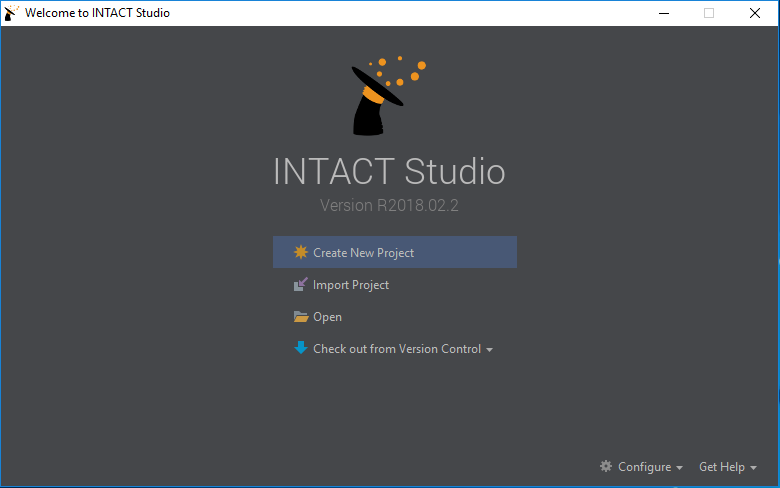
Select intaQt -> Next:
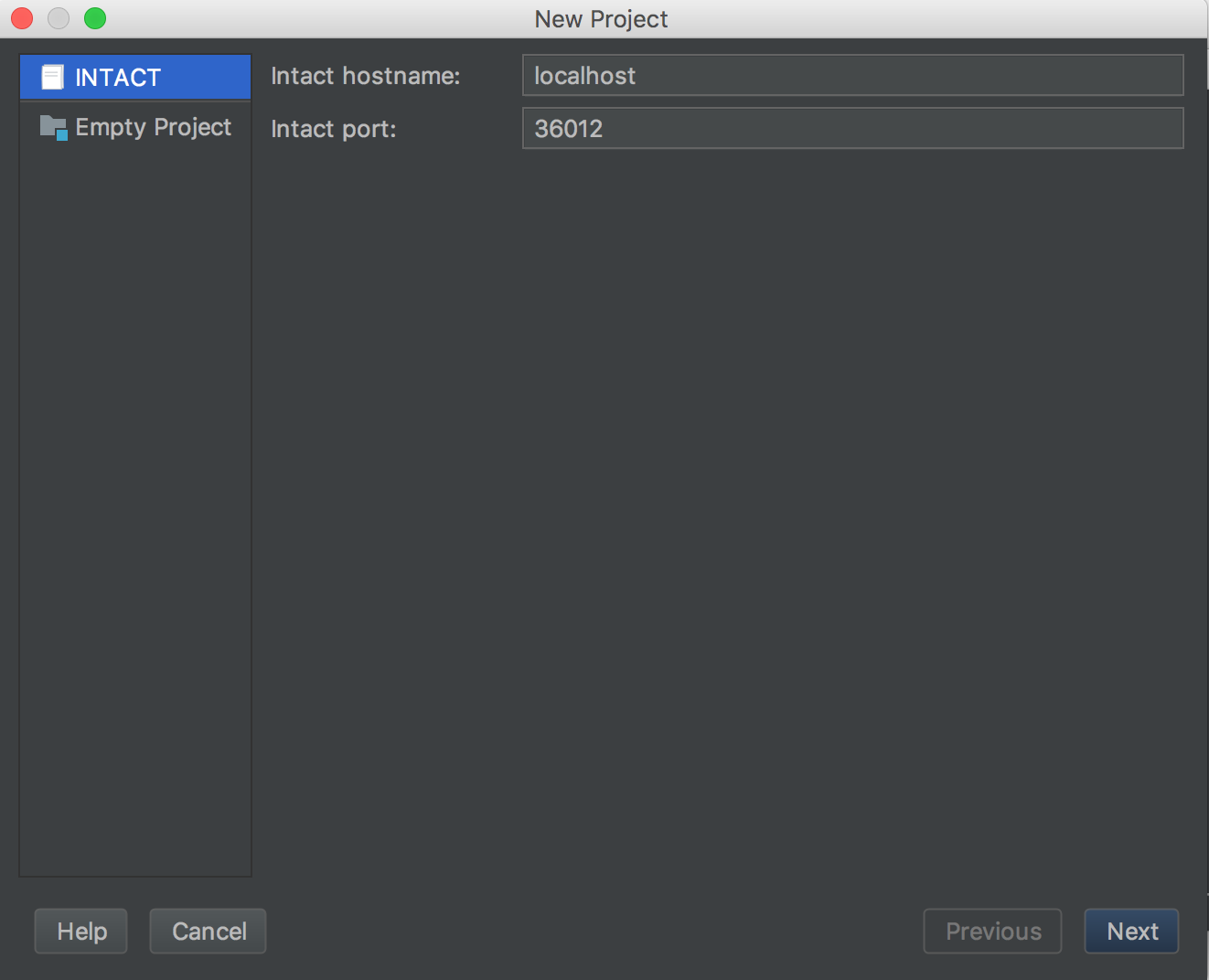
Assign your project the name VirtualPhones.
2. Create the Directories¶
Create two directories: one to store your Stepdefs and one to store your Feature Files.
Right-click on the project name VirtualPhones on the left-hand side of the window. Select New, -> Directory and label the directory lang where you will be storing your Stepdefs:

Create a second directory and name it features where you store your Feature Files. Your project structure should now look like this:
